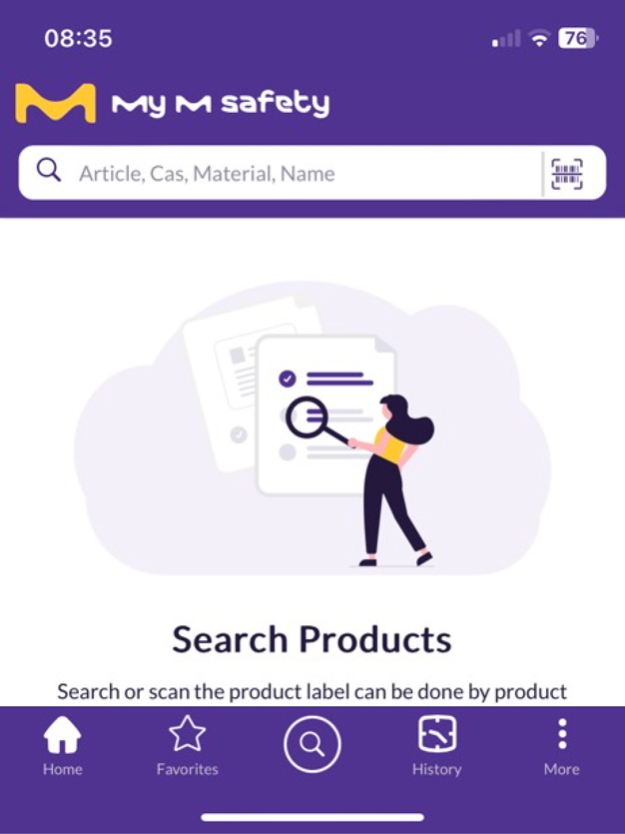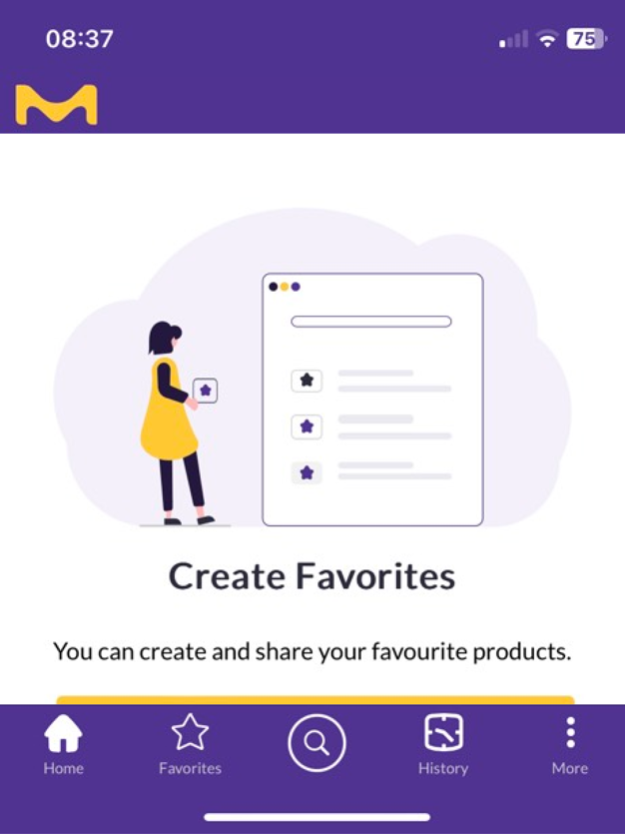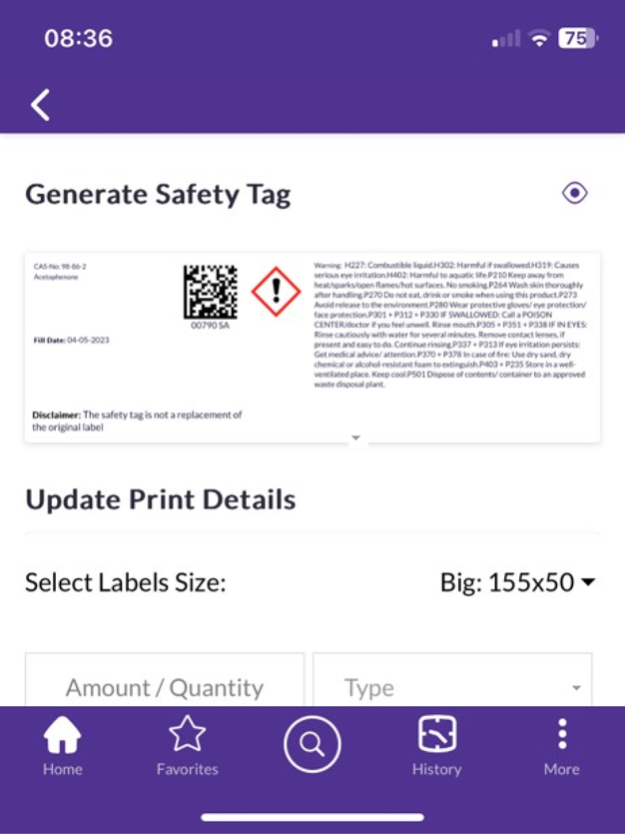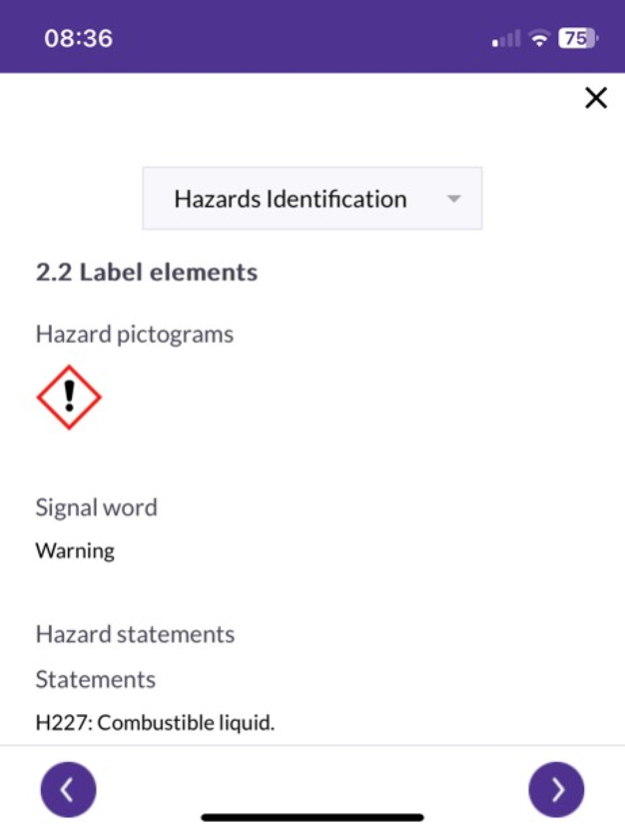My M Safety - SDS & Label 6.1.1
Free Version
Publisher Description
My M Safety provides easy access to the most up-to-date product safety information, country- and language specific and with the option to print your own safety tags.
Whenever you handle our products, across the complete supply chain, from production, warehousing, transportation, across the complete product life cycle from product launch to disposal, My M Safety connects our expert data with the global network of people handling our products and helps you in quickly finding required product information.
My M Safety let’s you take a picture of 2D Barcode on the product label and access the following product information. Whenever you need it and wherever you are!
• Most up-to-date product safety information
• Documents, such as CoAs and SDSs
• Product page and web shop
• Contact with our customer service
You can easily print and share own safety tags - including local language and regulations. For printing you can directly connect My M Safety with smart printers via WIFI.
Functions included:
• Access to up-to-date product safety information at any time
• Easy access to documents: SDS and CoA
• Take a picture of the 2D Barcode of MilliporeSigma products
• Find chemical substances by name, CAS number, article number or material number
• My M Safety learns your informational priorities and will foreground information.
• Create, print and share your own Safety Tag containing up-to-date information
• Call emergency numbers based on GPS coordinates
• Save your own favorites and establish a history
• Access MilliporeSigma online presences like product pages, web shops, BrightLab and many more
And there is more: the app is optimized for your iPad where it can provide you with an additional overview of all functions.
My M Safety needs the following access rights:
Camera usage
Product Steward lets you scan MilliporeSigma labels to access information directly. The camera is only activated during the scanning process.
GPS position
The Product Steward accesses country-specific safety information. For this purpose the app uses your GPS position and suggests automatic configurations accordingly.
Our terms of service: https://www.sigmaaldrich.com/customer-service/policies.html
Our data protection regulations: https://www.sigmaaldrich.com/customer-service/policies.html
Aug 14, 2023
Version 6.1.1
We are improving My M Safety so that you can access product safety information even better. This update includes minor UI bug fixes.
About My M Safety - SDS & Label
My M Safety - SDS & Label is a free app for iOS published in the Office Suites & Tools list of apps, part of Business.
The company that develops My M Safety - SDS & Label is Merck KGaA (Darmstadt, Germany). The latest version released by its developer is 6.1.1.
To install My M Safety - SDS & Label on your iOS device, just click the green Continue To App button above to start the installation process. The app is listed on our website since 2023-08-14 and was downloaded 1 times. We have already checked if the download link is safe, however for your own protection we recommend that you scan the downloaded app with your antivirus. Your antivirus may detect the My M Safety - SDS & Label as malware if the download link is broken.
How to install My M Safety - SDS & Label on your iOS device:
- Click on the Continue To App button on our website. This will redirect you to the App Store.
- Once the My M Safety - SDS & Label is shown in the iTunes listing of your iOS device, you can start its download and installation. Tap on the GET button to the right of the app to start downloading it.
- If you are not logged-in the iOS appstore app, you'll be prompted for your your Apple ID and/or password.
- After My M Safety - SDS & Label is downloaded, you'll see an INSTALL button to the right. Tap on it to start the actual installation of the iOS app.
- Once installation is finished you can tap on the OPEN button to start it. Its icon will also be added to your device home screen.